|
 Jufsoft - Products - BadCopy Pro - CD, CD-R, CD-RW Recovery Software
Jufsoft - Products - BadCopy Pro - CD, CD-R, CD-RW Recovery Software |
 |
| |
BadCopy Pro - CD Recovery
Software
BadCopy Pro is a leading data recovery software that recovers or
retrieves corrupt, lost data from CDs. BadCopy Pro supports inaccessible
and lost data and files retrieval. The software recovers CD data
created by Windows, Roxio, Ahead Nero, RecordNow, and almost all popular burning softwares.
|
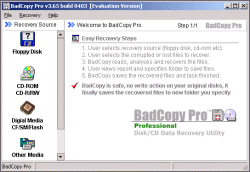 |
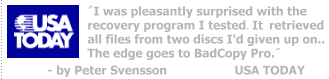 |
| |
| Free Trial Download - Fast & Easy |
 |
| Full Version Purchase - Instant Delivery |
 |
|
|
|
|
BadCopy Pro provides the following solutions
- Retrieves data from UDF disks or packet-writing CDs.
- Recovers lost data from CDs created by "drag and drop" CD burner
software, such as DirectCD
- Recovers data from open and "as-is" UDF disks.
- Rescues CD data from damaged or corrupted CDs.
- Repairs other CD data loss or corruption.
|
Knowledge Base about UDF format
1. What's is UDF format?
UDF format is a newer CD-ROM file system standard that's required
for DVDs. The format is meant to be a replacement for the ISO9660
file system used on today's CDROMs, but the immediate impact for
most will be DVD. DVD multimedia CD-ROMs use the UDF file system
to contain MPEG audio and video streams. To access DVD CD-ROMs,
you would need a DVD CD-ROM drive, the kernel driver for the cdrom
drive, MPEG video support, and a UDF file system driver. See the
Livid project for news and software for playing DVDs. UDF can also
be used by CD-R and CD-RW recorders for packet writing. By using
packet writing, CDs can be written more efficiently, in both the
disk space used and the time to write the CD. Adaptec DirectCD is
a Win95/WinNT example of packet writing, using the UDF version 1.5
file system.
2. What's is Packet-writing?
This method allows you to write data to a CD in small increments,
instead of large blocks, as with the disk-at-once and track-at-once
methods. This method eliminates the session closing overheads
inherent in the multi-session method of adding data to a disk
in more than one write session. However, you cannot write CD-DA,
also known as Red Book, audio disks using packet writing. With
packet writing, you can use your CD-R just like a hard drive.
With packet writing, you do not need to open or close a session
each time data is written, which means even the CD-R novice should
be able to copy data to CDs with relative ease.
3. What are the names of a few popular UDF/packet-writing CD mastering
tools?
Roxio CD Creator - DirectCD
Ahead Nero - InCD
|
|